Review
R/C Aerochopper
One More Reason for Owning an ST
by Andrew Reese
START Editor
Do you fly radio-control model airplanes or helicopters? Or has your hobby budget been exhausted by too many crashes and expensive repairs? Well, there's finally a way around the high cost of learning to fly R/C. It's called R/C Aerochopper made by Ambrosia Microcomputer Products, and it's a truly unique product: a realistic computer simulation of the R/C flight experience.
As you can see in Figure 1, Aerochopper is a hardware add-on for the ST. It consists of a plug-in cartridge with a 64K flight simulator in ROM. Plugged into the cartridge (and also attached to the ST chassis via a ground strap) is a modified Conquest four-channel transmitter. It looks and feels just like the real thing--that's because it's an actual transmitter shell without the RF or encoder sections. This portion of Aerochopper is made for Ambrosia by Futaba, one of the world leaders in R/C equipment.
Setting up Aerochopper is simple. You turn off your computer, plug in the cartridge and then carefully plug the transmitter cable into the cartridge. You need to have a color monitor to use Aerochopper, but since all of the software is "hardwired" into the cartridge, there's no program to boot from disk. When you boot with the cartridge installed, you'll see a new icon on your Desktop: it's a disk icon identified with a lowercase "c" (for cartridge). You double-click on this icon to open a window and then on the R/C_AERO.PRG file inside. In a few seconds you're at the main menu of Aerochopper.
 |
Figure 1: Aero- chopper is a unique combination of hardware and ROM- based software that lets you experience the feel of R/C modeling at your ST. The "transmitter" is an authentic Futaba Conquest shell that plugs into a cartridge. |
Trainer to Jet--Your Choice
There are a number of simulations built into Aerochopper. On the fixed-wing side you can fly a trainer glider, pattern ship or a ducted-fan F-18. On the rotating-wing side (that's helicopter talk, son), there's a Bell-like chopper. All of these craft are shown as three-dimensional structures with hidden lines removed. They're not perfectly detailed, but then again, this is no World Championship Scale contest, either. In addition to the variety of shapes, you can dial in a number of predefined patterns of flight characteristics (scenarios) from the most basic trainer to a fully aerobatic AMA-style pattern bird to a very hot jet.
At the main menu, you can select a scenario or dive into the incredible range of variables built into this package. You have four screens full of aircraft or helicopter parameters to shape the flight envelope exactly to your liking, plus you can specify wind conditions, equipment glitches, sun direction, etc., etc., etc. The breadth of potential adjustment is truly astounding. David Stem, the mastermind behind Aerochopper, has done the near-impossible here.
But for all of this adjustability, does it work? Oh, yes, it does. I am amazed how a computer simulation is able to capture the feel of flying an R/C model plane and helicopter. I've been flying fixed-wing R/C craft for eight years and have flown ducted-fans, trainers, giant scale gliders and hot sport ships of every description. The flight characteristics of each can be duplicated easily on the ST's screen. It's a ball!
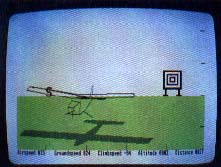 |
Figure 2: A static screen shot just can't capture the feel and authenticity of Aero- chopper. While you can use Aerochopper like a game, its true value is in teaching R/C piloting--at al- most any level of skill. |
And Even Helicopters!
I have always wanted to fly R/C model helicopters, but their price, fragility and steep learning curve always deterred me. I've read about them, watched them and talked to lots of R/C chopper pilots, so I'm familiar with their flight characteristics. But am I ever glad that my first flight experiences were on Aerochopper. I munched so many helicopters! (When you crash any of the aircraft in Aerochopper, you get a wonderfully destructive explosion as your computer model disassembles itself, followed shortly by a report on your ground speed and vertical speed when you hit the ground.) But not one of the crashes cost me a dime. Finally, thanks to Aerochopper, I think I've got the hang of it; it's time to go to the hobby shop.
Of course, nothing can truly replace the experience of staring up into a cirrus-filled sky with a high sun and trying to keep track of your $1,000 airplane. A computer screen just can't capture the joy--and adrenaline. But this simulation was not meant to replace the R/C experience. It's a trainer and a very good one. I am absolutely convinced that a few hours of stick time on Aerochopper will shorten the learning curve at the flying field drastically.
For the more advanced pilot, it is now possible to work out the control inputs needed to produce those acrobatic maneuvers that are difficult and risky to practice in the sky with an expensive airplane. A good example is knife-edge flight (flying with the wings vertical and the fuselage horizontal). With Aerochopper, you can get that rudder thumb coordinated before you try it at the field.
Quibbles and Recommendations
Is it perfect? No, nothing is. The display is pretty simple (see Figure 2) and the planes are white against a white sky, making it necessary to keep the planes in pretty close to maintain effective control. The manual is extensive but poorly organized and filled with typos (maybe this only bothers an editor). For example, the scenarios are not explained until Chapter 7;I would have liked to see a "quick start" section leading off the manual, so that the experienced pilot could choose an appropriate scenario quickly. Other manual problems include such proofing mistakes as a reference to a nonexistent Appendix B (it's actually Chapter 12).
But for all the quibbles I might have, this is still an excellent product. At $199.95, it's definitely not cheap, but there is nothing like it on any computer anywhere. If you're into R/C aircraft, you'll want Aerochopper, even if you have to buy an ST to use it. But then you'll discover the rest of the wonderful world of ST computing--not bad! If you already have an ST and fly R/C--or want to fly--Aerochopper is for you.
PRODUCTS MENTIONED
R/C Aerochopper, $199.95. Ambrosia Microcomputer Products, 98 West 63rd Street, Suite 371, Willowbrook, IL 60514, (312) 655-0610.