Product Reviews
ICEPIC Interface
Integrated Computer Equipment Co.
8507 Natural Bridge Road
St. louis, MO 63121
(314) 423-3390
$49.95, 16K disk
Reviewed by Eric Clausen
Just when I thought I'd seen every boring plug and cable ever made for the Atari, along came the ICEPIC printer interface and I was pleasantly surprised to get my hands on something quite out of the ordinary.
Athough many Atarians will find the ICEPIC uniquely intriguing and useful, I don't want to give the impression that this is the interface for everyone. If you are looking for your very first interface, you could find one that's easier to use. For instance, you must use the ICEPIC software in order to make the interface box work. On the other hand, I don't know of any other interface that offers so much versatility in controlling your actual print formats.
The ICEPIC hardware is an extremely compact box with a cable that plugs into any Atari joystick port. The ICEPIC provides graphics support for Epson or Okidata printers and compatibles. However, any Centronics parallel printer will function in text mode with the ICEPIC.
The ICEPIC "pre-boot" software includes various drivers and is supplied on a single-density disk without DOS. Before proceeding, you must make a backup of the disk, with a DOS added, and name it AUTORUN.SYS. If you attempt to boot the master disk you will receive nothing but a BOOT ERROR message!
A configuration flie will guide you in customizing ICEPIC drivers for various applications. "Canned" configurations are already provided for some of the more common applications – including files for use with BASIC programs, Atariwriter, B/Graph, KoalaPad and Atari Touch Tablet (for screen dumps), Printshop and PaperClip. Other applications will require that you experiment a bit, although the process is not difflcult.
If you are really interested in getting the most out of your printer, the ICEPIC is capable of producing virtually every type of effect your hardware can handle. An exhaustive list of ICEPIC printer functions would be spectacularly long and would include – but not be limited to – the following: print line, hardcopy toggle, form-feed control and screen text dump, font selection, graphic screen dumps, screen dumps to disk, compressed or expanded print, double-high print, characters facing up or down or left or right, underscoring, shaded graphic dumps, margin setting ... plus much more.
Most of these effects can be produced with other interfaces – if you are able to locate and purchase the proper software. But the cost of this software alone could easily come to more than the $49.95 price of the ICEPIC. In other words, even if you already own another interface, you might be better off buying an ICEPIC instead of paying for additional printer utility programs!
Another interesting feature of the ICEPIC is its ability to simultaneously dump to printer what comes in on your modem. ICEPIC can do this while you're online because it doesn't share the SIO with the modem. This particular application might be a bit hard on your printer and could be best suited to those with large printer buffers, but it is possible.
The ICEPIC comes with an interesting tutorial that demonstrtees some of the interface's many capabilities. The manual is well written and should be adequate for most needs. If some problem or question should arise, the people at I.C.E. have proven themselves very helpful on the phone.
If you already own another interface and a few printer graphics utilities, you're about the only kind of Atari user who should not consider buying the ICEPIC. Even if you never need anything but straight text output, you might still want the ICEPIC for its price alone.
COMPUTER PRINTER COMMANDS
(book)
Cardinal Point, Inc.
P0. Box 596
Ellettsville, IN 47429
(812) 876-7811
$39.95
Reviewed by Eric Clausen
The Programmer's Handbook of Computer Printer Commands is a 270-page compilation of printer control codes for over 170 dot-matrix and daisy-wheel printers. It covers printers from 43 different companies – and models as recent as 1984. A printer reference text? It's surprising that nobody ever thougnt of compiling a reference like this before.
In many cases, this book presents information more clearly than the original owners manuals! The Handbook is thoughtfully and carefully arranged – first alphabetically by manufacturer, then numerically by printer model. Each individual printer entry lists the keys to implement a particular function, as well their hexadecimal and decimal equivalents, plus a description of each function.
Those most likely to find this book highly useful are programmers who require information on a wide variety of printers in order to program printer drivers or develop screen dumps. Perhaps if more programmers had access to a reference manual like this, there would be fewer commercial programs compatible with only a limited number of printers.
Workers who deal with a lot of different printers in the same office (such as Antic employees) may also find this reference invaluable.
Even the "average user" could benefit. For example, the PaperClip word processor provides a printer driver builder If you needed to use your PaperClip with many different printers, you could find all of the information necessary to construct the correct drivers in this one book. This would eliminate the need to search for – and decipher – many owners manuals.
Several very new models unfortunately are not included in the book. However, registered owners are entitled to receive corrections and information from the next edition now being prepared. The 1985 edition will cover printers through 1985 and will include information on inkjet and color models.
The book also includes both addresses and phone numbers of all manufacturers covered. So specialized questions concerning any printer may be directed straight to the proper source.
My only complaint is that this softbound book is just too expensive for many potential buyers. At $37.95 plus $2 for shipping, I think the Handbook costs more than the average person can afford. Perhaps the publishers will reconsider their pricing with the next edition.
I look forward to seeing the updated version of the Programmers' Handbook of Computer Printer Commands and I wish this project much success. If you work with printers a great deal, this valuable reference work could save you a vast amount of time and trouble.
MICRONET
Supra Corp
1133 Commercial Way
Albany, OR 97321
(503) 967-9075
$199.95
Reviewed by Charles Cherry
Networks are clusters of microcomputers that share both software and peripherals. If you've been waiting for an Atari network that will allow your computers to share data and communicate with each other, then you'll have to keep waiting.
Although MicroNet is not a "true" timeshare network, it might well produce substantial savings in classrooms or small offices. This product allows up to eight Atari 8-bit computers (any 400/800, XL/XE models) to share peripherals.
MicroNet might be useful to a small business. It seems particularly well-suited to educational use in computer labs or for word processing in classrooms where you are only using the disk drives to save data. For example, I can envision a classroom with 24 Atari 130XEs, three MicroNets, three double-density disk drives, three printers and buffers, Basic XE, Kyan Pascal, ACTION!, Atari logo, MAC/65, and ValFORTH. That would be one great programming lab!
In this hypothetical computer language lab, the three MicroNets and three printer buffers could replace the need for 21 printers and 21 disk drives for a savings of perhaps $16,000.
Operation is simple. Just plug your computers into the sides of the small white box, plug your peripheral daisy chain into the end, and plug the transformer into the wall. Everything works just like it did before, except for one difference – all eight computers can now share the same disk drive, printer and modem.
Actually "share" is not the right word – they take turns. When one computer is using the printer, for example, the whole bus (a path over which information is transferred) is occupied and the other computers cannot reach the other peripherals. For this reason Supra recommends a printer buffer (which will store information temporarily during these data transfers) to speed things up. A modem can also tie up the bus indefinitely.
This means students will have to take turns booting up software, printing files, etc. When you try to access the bus and find it busy, your computer will take time out and return an error message. You must try again and again. Supra has thoughtfully provided a modified DOS 2.5 which will keep trying for you until it gets a response. MicroNet does not noticeably slow down disk access. But there is a full five-second wait after one computer is finished before MicroNet releases the line for another computer.
Since the Atari has a serial port, custom cables (sold separately) can be constructed to any length. Thus, computers can be 100 feet or more away from the peripheral cluster.
It is important to remember that this is not a "true" network and there are many restrictions to its use. Most importantly, the computers cannot "talk" to each other. However, they can talk fully to the disks. There are no passwords or security protection methods. Also, since the MicroNet does not implement the audio lines, cassettes and a few direct connect modems will not work. Atari Corp. modems work fine but I recommend checking out your current hardware for compatibility before buying.
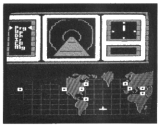
HACKER
Activision
P.O. Box 7286
Mountain View CA 94039
(415) 960-0410
$34.95, 48K disk
Reviewed by Harvey Bernstein
How many of us, after seeing the movie "War Games" a couple of years ago, fantasized about using our Ataris to break into the computer of some large, monolithic, quasi-governmental organization? Of course few actually tried it, and those who succeeded usually got caught. Now Activision gives you an opportunity for some vicarious thrills with Hacker, their latest Atari 8-bit release.
Hacker is supposed to simulate breaking into the system of a multi-national corporation. It has no documentation, not even a title screen. All you see at the start is a screen that says "logon, Please:" and prompts for a password. From here on, you are on your own. I don't want to say too much and ruin the game for anybody. But I will tell you that once inside the system, you discover evidence of corporate shenanigans. Figuring out how to gather the evidence, and what to do with it, is the ultimate goal of Hacker.
For me, the joy of the game was in deciphering information on the screen and figuring out what to do next. Alas, this ends much too quickly. Hacker features four or five "levels of discovery" – a point at which a new screen or a new game element is added. And it is up to the player to determine how to manipulate keyboard, joystick, etc. in order to progress. The problem is, an experienced game player will have the rules of Hacker figured out in a couple of hours, reducing it to little more than a slightly tedious adventure game. If author Steve Cartwright had added another five levels of discovery, it would have held my interest a lot longer.
In all fairness, there is a lot in this game to like. Once inside the system, the graphics and animation are first rate, among the best I've seen from Activision. And if you have the perserverance to finish, you will be rewarded in a big way! Without giving away the surprise, I suggest you play Hacker with the printer online and paper inserted. Activision once again came up with an original idea, excellently programmed. If only Hacker had a little more depth, it could become a true classic.
MICROPORT XL
Supra Corp.
1133 Commercial Way
Albany, OR 97321
(503) 967-9075
$49.95, 800XL/600XL only
Reviewed by Charles Cherry
MicroPort XL gives the Atari yet another way to interface with the rest of the world. It is not a finished system, but rather a starting point for the hardware hobbyist who wants to develop magical new input devices, printer interfaces, LED displays, home security and appliance controllers, robot controllers, video-or-laser-or-hard disk controllers – you name it. The instruction booklet gives hardware and software examples for several neat projects.
Essentially, Microport is a prototyping board which plugs into the expansion port of a 600XL or an 800XL. It can't be used on an Atari 400, 800, or l200XL. A $30 adaptor plug is available for using it with the 130XE.
The board provides a 6520 PIA chip, address decoding, a 300 ma, 5 VDC external power supply, solder points for all of the bus lines and PIA I/O lines, and a 2 1/2 x 4 inch prototyping area.
The MicroPort XL can be used to gain access to the expansion port lines, but that makes it little more than an expensive 50-pin edge connector. It is really intended for use with the PIA. This provides two parallel ports. Do you need two more ports? Most people haven't even used up the the joystick ports. Well, I've always believed that you can't have too much hardware.
The new ports are undeniably convenient. A DIP switch maps them into your choice of 4 locations in the $D000 to $D700 area of the Atari. They cannot map over the $D300 page used by the Atari's PIA.
And as Supra says, "some assembly is required." Fortunately, assembly is easy and the PC board is clearly laid out and labeled. Unfortunately, the instructions are thoroughly confusing. I suggest working through the whole assembly, putting everything in the board before you solder anything down. You will discover that the 50-pin connector goes underneath the board, despite the booklet's insistence to the contrary.
Other minor adventures await you. My package had an extra capacitor. That's better than coming up short, but it's unnerving to have parts left over. Well, the MicroPort XL is aimed at hardware hackers who should be able to sort all this out.
Due to the experimental nature of this product I have not been able to test it exhaustively. Therefore, this is more of a report than a review. But I did assemble it and tinker with it a bit, and it appears to do what Supra says it should.
LODE RUNNER'S RESCUE
Broderbund Software
17 Paul Drive
San Rafael, CA 94903
(415) 479-1170
$29.95, 48K disk
Review by David Plotkin
The enormously popular Lode Runner has a sequel that looks nothing like the original, but is a fine game in its own right. It even comes with its own game editor, so that you can make your own screens.
Lode Runner's Rescue looks strangely like a videogame version of "Alice in Wonderland". The goal is to use your joystick to guide the original Lode Runner's daughter, Alexandra, through 46 high-resolution 3-D screens, picking up the keys which will be necessary to free her dad.
Along the way, you must help Alexandra avoid the Bungeling guards, chase down a cat for extra lives, eat magic mushrooms for extra running and jumping power, and finally reach the square that will let her exit the screen and move on to the next one. Just as in the original lode Runner, each screen must be solved for the correct method of getting all the keys.
The graphics of Lode Runner's Rescue must be rated superior. Each screen is seen in three-quarter perspective, as in ZAXXON. The colorful squares which make up each screen are often on multiple levels. Alexandra has limited jumping capabilities, activated by pressing the joystick button. Alexandra won't walk off a precipice which is too high for her (more than two squares high), but if you force her off by using the jump button, she will lose one of her lives.
There are also swiftly flowing rivers to swim. But the toughest part of solving each screen is the fact that Alexandra can be hidden behind the various walls which populate the playing field. You are then "driving blind," depending only on the sound cues to tell you whether you've hit a wall, fallen in a ditch, or are in the river. This is one game where the sound is absolutely necessary for play.
Playing Lode Runner's Rescue is quite a challenge. The base of the joystick must be turned diagonally and the stick pressed in the direction you want Alexandra to go. An extremely light touch is needed, otherwise she will go past the point you are aiming for. It is very frustrating to get caught by a guard because you missed your exit! But after a while, you do get used to the control scheme and play proceeds more smoothly.
The screen editor is very good and easy to use. Alexandra herself is the cursor for choosing where to put a square. And all the different game tiles are available across the top of the screen. You can choose which tile to use including such niceties as trap doors, what height to set the tile, and even the direction of the current in the river and the directions a guard will take at a certain point.
There is also an menu for loading and saving screens, or formatting a disk to hold your screens. The last screen in a series will hold the square that Lode Runner is trapped in, so that you can rescue him. You can even playtest new screens in a mode where you don't run out of lives.
My biggest problem with Lode Runner's Rescue is that the instructions are quite confusing. The Atari and Commodore versions are in one booklet, so you must pick out the information you need for your computer. Furthermore, the instructions are presented in a disjointed manner, and the summary of commands doesn't even include all the commands.
Lode Runner's Rescue is a well done action and puzzle solving game. It captures the spirit, if not the look, of the original. But then, who wants translated Apple games anyway? This one is pure Atari and looks it. I like Lode Runners Rescue a lot.
DR. SEUSS FIX-UP THE MIX-UP PUZZLER
CBS Software
One Fawcett Place
Greenwich, CT 06836
(203) 622-2525
$29.95, disk, ages 4-10
Reviewed by Gigi Bisson
Dr. Seuss Fix-up the Mix-Up Puzzler is simply a computer version of one of the little picture puzzles you used to find in a box of cereal. These puzzles divide a picture into small squares, with one square missing. You're supposed to reconstruct the scrambled picture by sliding the squares around.
This five-level game offers virtually the same thing, with the addition of annoying music that plays over and over again – and "animation." The six Dr. Seuss characters – including the Grinch, and the Cat in the Hat – wink, tap a foot, or nod crudely to indicate that the puzzle has been solved.
That's it. The child observes the original picture, presses the joystick button, and to the tune of crashing, banging pots and pans, the picture scrambles. Then, with a joystick, the child reassembles the picture.
The game's package promises "exciting opportunities to practice problem solving, sequencing, object and pattern recognition and logic and memory skills."
What gets delivered is an unimaginative program that fails to use the potential of the wildly rhymed Dr. Seuss books or the Atari's technology to add learning benefits onto a regular old cardboard jigsaw puzzle. We rightfully expect more from CBS, the software company responsible for the highly lauded Sesame Street educational series – especially when they have the great Dr. Seuss characters to work with.
COLONIAL CONQUEST
Strategic Simulations, Inc.
883 Stierlin Road, Bldg. A-200
Mountain View, CA 94043
(415) 964-1353
$39.95, 48K disk
Reviewed by Rich Moore
Colonial Conquest immerses up to six players in the turbulence and excitement of the birth of the modern world. From the 1880s through the early 1900s, a handful of nations competed for wealth and power across the planet. They used their existing economic and technological advantages to exploit minor countries and build extensive empires. Frequently, they clashed, sometimes with smiles at diplomatic events, sometimes violently in battle.
The more successful leaders recognized that state dinners, alliances and declarations of war were tools from the same chest, and that a good diplomat was potentially more formidable than the general of army ... SSI has certainly captured the mood of this fascinating period in an excellent grand-strategy game. Besides being entertaining, the historic scenarios provide some interesting insights into the dynamics of imperialism as it grew from the strengths and weaknesses of the major nations.
While it is possible to play Colonial Conquest solo, it is best played with a group – the more the better. The game's best feature is not automated. "Diplomacy" conducted with the other players provides both the most reward and the most danger. People whose egos bruise easily might want to avoid this since well-calculated treachery is a diplomatic staple.
The manual is well written and a very good reference, once you've worked with the program. It will not quite walk you through all the features, so some experimentation is required. Try either France or Germany with Britain neutral and the remaining countries on the computer at level zero for the first time.
There is a two-sided world chart, one side for each of the starting situations in the historical scenarios. It's very useful for locating areas in any of the games. A third world chart has a status board on the back, but I found that one of my own design was more useful. A lot of careful planning can be done in the beginning of the game, but the options narrow considerably after the first few moves.
The computer displays a smooth-scrolling chart of the world spreadmg over an area of 4x2 screens. It gives you intelligence (for a price!), displays your forces, exchanges money for armies, fleets and fortifications. You use it to make "loans" to other major nations, distribute foreign aid and slip bribes to corrupt governments. It moves forces as ordered and determines what happens to them at their destinations.
The graphics are very good. All input is via joystick, supplemented with the console keys. While basically a sound approach, it is all too easy (and frustrating) to skip a phase and get stuck. Don't rush any commands and you'll never worry about it. Games can be saved as standard DOS files once every four moves, just prior to spending money in preparation for the next set of moves. Save games often – this may well save you!
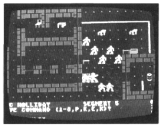
SIX-GUN SHOOTOUT
Strategic Simulations Inc
883 Stierlin Road, Bldg A-200
Mountain View, CA 94043
(415) 964-1353
$39.95, 48K disk
Reviewed by Brad Kershaw
The strategic decision-making challenge of squad-level wargames like Computer Ambush (July, 1985) comes to the Old West in SSI's new Six-Gun Shootout.
One or two players can relive nine of the West's legendary gunfights including Daltons' Demise, Rio Bravo, Battle of Ingalls – and of course the shootout at the O.K. Corral.
Each sceneno is based on history or popular legend. The characters represent actual participants involved – such as the Clanton boys vs. the Earp Brothers and Doc Holiday at O.K. Corral.
The program gives you the choice of accepting the historic characters as they were, or changing any of their characteristics and weapons.
Factors under your control include weapon speed and accuracy, movement speed and agility. Each character may carry up to three weapons, and one person on each side is allowed to use dynamite.
There are 18 different weapons to choose from. The player must take into consideration things such as range, penetration, accuracy, and number of bullets before reloading.
The character may be in one of three positions: prone, kneeling, or standing. This will have a great effect on the line of fire. For instance, if Doc Holiday is standing behind a barrel he could shoot a standing Billy Clanton. If Doc was in the prone position he would just hit the barrel.
There are also 21 different objects to hide behind – a wall, a covered wagon, a window, etc.
If Doc Holiday shoots Billy Clanton it would not neccesarily kill him. Billy could either be knocked down, hurt, or dead (although he usually must be hit more than once to die).The severity of the wound is determined by the weapon used, the character's attributes, and the location of the hit.
Fast, nerve-wracking action gets underway after you have armed your characters and chosen their attributes. The actual shootout starts and the computer calls on one gunfighter at a time &3150; in totally random order and with a preset time limit!
If you don't choose an action within the time limit, you lose your turn. The choices are: shoot, move, or reload. Trying to shoot when your gun is empty is another way to lose your turn.
When the bullets start flying, Six-Gun Shootout demands a cool head, close attention and appropriate choices. The game actually does give you an insight into the kind of mind-set Wyatt Earp must have needed to survive the O.K. Corral.